StrategicBusinessSimulationMoving from Business Process Modeling to Strategic Business Simulation |
|
Information
This information is part of the Business Simulation Library (BSL). Please support this work and ► donate.
From Business Process Modeling to Strategic Business Simulation
Business Process Modeling
Business process modeling (BPM) has become a ubiquitous activity in supporting management decision-making and business analytics. Although various tools and notations exist for BPM, event-driven process chains (EPC) provide a straightforward and general method for modeling business processes. Essentially, processes always start with an event leading to one or more activities (referred to as functions in EPC terminology), which in turn lead to one or more events, establishing that every activity must always be preceded and followed by events.
Figure 1 presents an EPC for the idealized production process of ACME, a startup producing intruder alarm systems tailored for private homeowners. The diagram, valid for a single unit produced, illustrates events (red hexagons) and functions (green boxes) using typical notation.
 |
While this discrete-event view is beneficial for operational process improvement, it falls short for attracting investors with a compelling business development narrative or for discussing policy issues within social systems and organizations. Here, an aggregate strategic view is more appropriate.
Aggregate View of Production
Moving from BPM to a strategic perspective involves focusing on what happens over a period, such as a month, during which numerous events and actions occur. These can be aggregated: actions accumulate into a process yielding tangible results at a certain rate (e.g., assembled units per month), which may vary continuously due to internal and external factors. Events, on the other hand, can be considered as countable outcomes of processes, such as finished products accruing in an inventory.
Figure 2 illustrates the transition from an event-driven process chain model to a strategic model using the Business Simulation Library. Starting with its dynamic counterpart, a container called stock, the initial stock is termed a source in the library, indicating infinite capacity and marking the model's boundary (i.e., in our example, the origin of materials needed for product assembly is not considered).
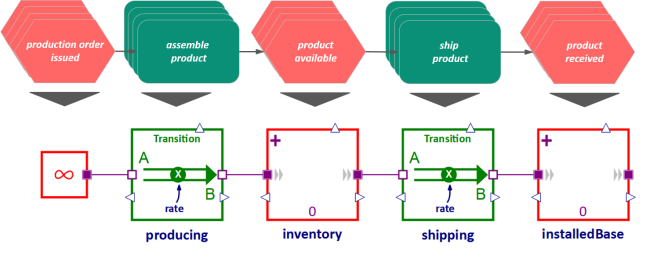 |
In our example, product assembly has been aggregated into a simple transition from the unlimited stock of raw materials to the inventory of finished goods. Shipping products, as depicted in Figure 2, also becomes a transition at a specified rate, moving products to the installedBase stock, which represents products in use during their lifetime.
Stocks (color-coded red, akin to events) and flows (color-coded green, akin to actions) are atomic systems within the library. As shown in Figure 2, stocks and flows connect through acausal connectors (→ StockPort, → FlowPort). Each component reports essential information about its internal state via output connectors (white triangles; → RealOutput): A flow reports its current rate during simulation, while a stock reports the quantity of entities it contains at any time. The numbers inside the stocks indicate the initial quantity in each stock.
The producing and shipping flows in Figure 2 are represented as stylized pipelines (following system dynamics conventions) with a stylized paddle wheel pump affected by a variable named rate.
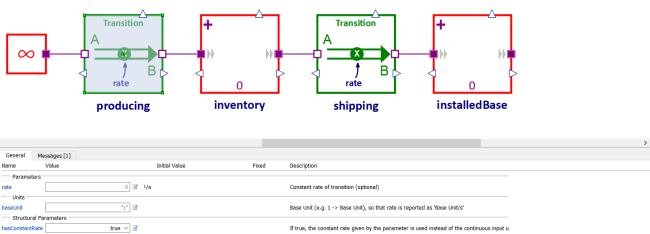 |
With no information input to the producing component, the production rate in this simplified model is a constant parameter. Figure 3 demonstrates how—upon selecting the component—the rate is adjusted in the General tab in SystemModeler. Notably, a structural parameter hasConstantRate allows for replacing the constant parameter with a variable input for the rate.
Examples
This introductory example continues in the package Examples:
Copyright © 2020 Guido Wolf Reichert
Licensed under the EUPL-1.2 or later
Revisions
- Reformulated version in v2.2.